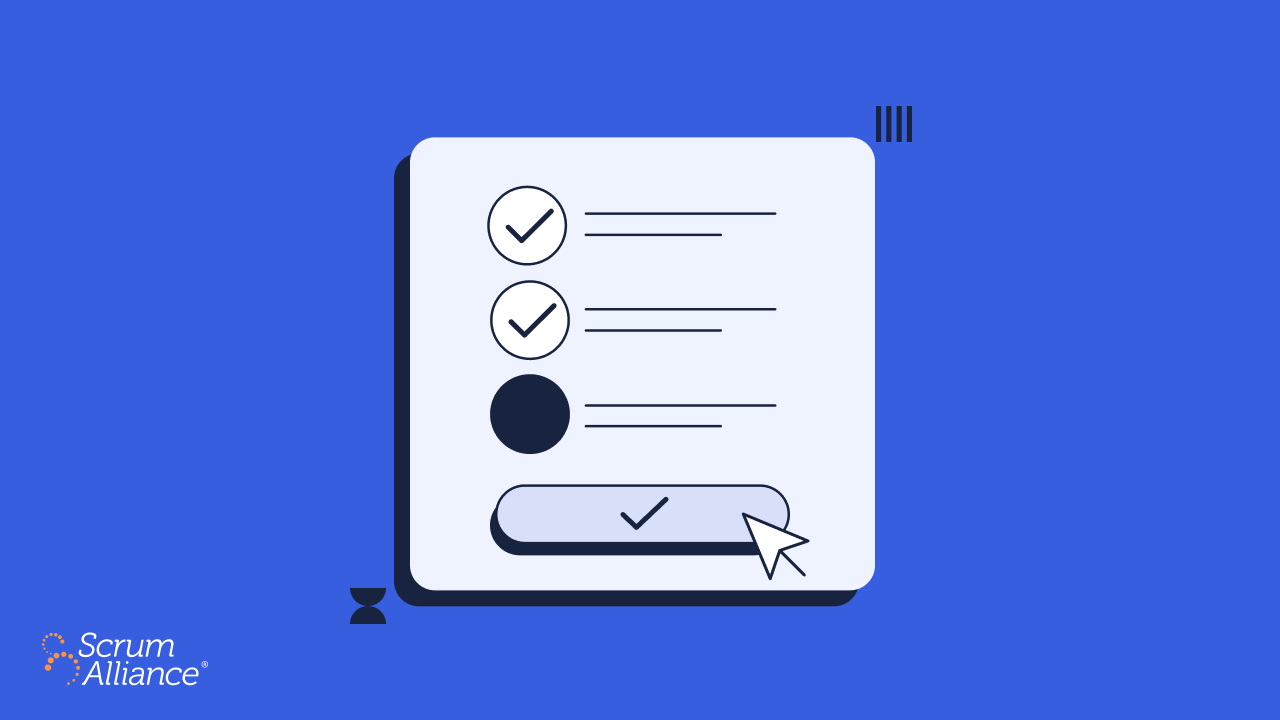Learn about purchasing for teams

Certified Scrum Product Owner® (CSPO®)
The Certified Scrum Product Owner (CSPO) course prepares you for agile product delivery with a relentless focus on customer value and the return on investment of your efforts. Product owners know their markets and anticipate what their customers need, helping their organizations rise to the top.

Scrum Product Ownership
What is a product owner?
A product owner:
- Defines the product vision
- Manages the product backlog
- Bridges the gap between stakeholders and product developers
- Makes decisions about trade-offs
- Makes decisions about order and scope
- Maximizes the value of the product
- Tirelessly keeps the customer at the center of what they do
A product owner is a member of a scrum team, along with a scrum master and the developers who create the product.
Successful product owners embody strong leadership qualities, marked by exceptional communication skills, empathy, and adaptability. Their ability to navigate evolving customer needs and market dynamics is fundamental to the role, striving toward products that exceed expectations.

What's the Certified Scrum Product Owner?
Certified Scrum Product Owner is a globally recognized certification from Scrum Alliance. Earning the CSPO means you have validated scrum knowledge and understand the product owner accountability on a scrum team.
Earning the CSPO opens the door to the Advanced Certified Scrum Product Owner (A-CSPO) and Certified Scrum Professional® - Product Owner (CSP®-PO). Pursue the full path if you want to be recognized as a product ownership professional who can drive outstanding results for your customers and your organization, or if you want to become an agile coach or trainer.

Course overview
In the CSPO course, learning objectives cover the framework, principles, and values that make scrum work, plus key skills and tools you need to be effective.
You will discover how to juggle multiple stakeholders' needs, get hands-on practice creating a product vision, and learn new ways to get to know your customers so that you can choose the right increment of value to bring to market next. The course centers on mastering agile principles, fostering collaborative teamwork, and managing the product backlog.


Who should take the CSPO course?
Anyone who enjoys (or wants to become more familiar with) the business side of product or service development can benefit from taking the CSPO class. Product owners decide what the team will create next, ordering the work to ensure that the most valuable, impactful products reach customers at a regular cadence.
The CSPO course is a good fit for anyone who wants to build in-demand product skills, including:
- Product managers
- Business analysts
- Project managers
- Data analysts
- Scrum team members
This certification course is designed to equip individuals from various professional backgrounds with the skills needed to excel in product development roles. It offers practical knowledge and strategies to navigate product management, making it relevant and beneficial across various careers.

Reasons to become a CSPO
Achieving a CSPO certification from Scrum Alliance can significantly elevate your professional standing in any industry. This globally recognized credential validates your knowledge and connects you with exclusive member benefits designed to support your continuous growth and success in the field. Here are some of the key advantages:
- Scrum Alliance certifications are among the top certifications demanded by employers
- The need for continuous learning to maintain your CSPO certification signals to employers that you possess current, in-depth, and valuable skills, making you a more attractive candidate
- Gain practical knowledge that you can immediately apply to improve processes and outcomes in your role
- Open doors to better salary and career opportunities, with 55% of organizations willing to pay more for certified agile professionals

Certifications with substance
Choosing Scrum Alliance means you will earn a certification badge that is recognized by employers and recruiters globally.
Established in 2001, Scrum Alliance provides certifications with substance: Once you earn the badge, the renewal requirements include proof that you've continued to grow your knowledge—by reading books, watching webinars, attending events, etc.
Earn Scrum Education Units with every learning opportunity you complete. SEUs are required for certification renewal every two years. Instead of a one-and-done lifetime certification, you'll have a badge that proves to employers your commitment to continuously growing, evolving, and expanding what you know.
Testimonials from our members
As a product owner, I was looking outside of my organization for new ways to tackle everyday product owner issues (backlog management, refinement, sprint goals, etc.) This class was great for providing some new ideas I can bring into our organization.
I felt that I got a lot of information out of the class. I felt that I came away a lot more knowledgeable about being a scrum product owner. I have more tools to work with a future team.

Register for CSPO today!
Learn how to deliver outstanding results to your customers more effectively and more frequently.
Relevant resources
Power your agile journey. Subscribe today!
The CSPO certification is one of the most in-demand agile certifications in job descriptions worldwide. Earn this certification and leverage it in salary negotiations, job interviews, performance reviews, and other conversations about your ability to drive customer-centric products.
For more information, please see the CSPO Learning Objectives. This course also covers the Scrum Foundations® learning objectives.
Choosing between a Certified ScrumMaster (CSM) and CSPO depends on your career goals and interests. CSM focuses on scrum master skill sets, including coaching a team to use scrum and continuously improve as a team and individuals. CSPO is great for learning how to manage the product backlog, create roadmaps, and help the team address which features to create next. Both certifications are valuable, and your choice depends on whether you're more inclined toward coaching an agile team or delivering outstanding products.
Product owner roles are becoming increasingly important. In 2020, LinkedIn named it the #15 emerging job with a 24% annual growth. The World Economic Forum went even further, calling it the #1 job needed for the emerging global workforce. Skills in the New World of Work report shows that 55% of companies are ready to pay higher salaries to those with agile certifications.
Renew your certification every two years by submitting the renewal fee and the required number of Scrum Education Units (SEUs). If you go on to earn the Advanced Certified Scrum Product Owner or Certified Scrum Professional Product Owner, then your CSPO certification will automatically renew when you renew a higher-level certification.
Scrum Education Units are credits that you earn for any professional development and knowledge building you engage in. They're credits for learning! We require SEUs as part of renewal because Scrum Alliance certification signifies your professional excellence. Earn SEUs for reading, watching webinars, attending events, and more!